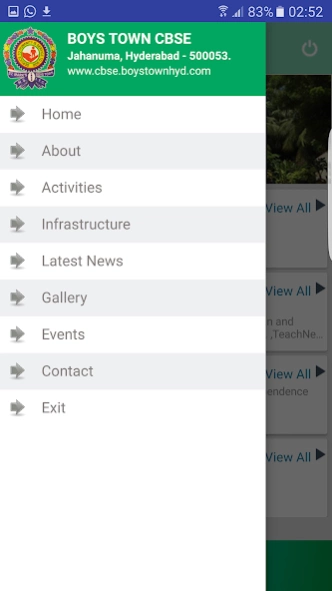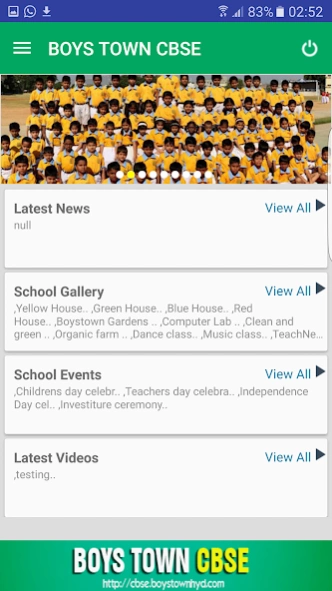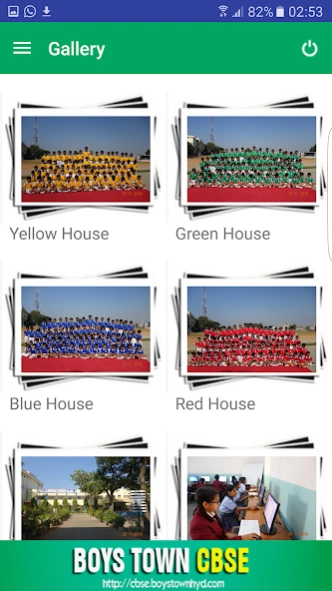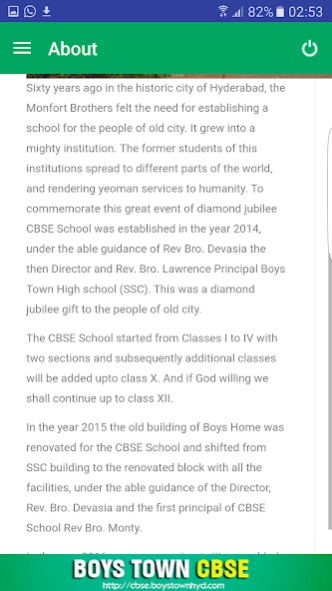BOYS TOWN - CBSE 4.0
Free Version
Publisher Description
BOYS TOWN - CBSE - St Marks Boys town CBSE school Mobile Application
Sixty years ago in the historic city of Hyderabad, the Monfort Brothers felt the need for establishing a school for the people of old city. It grew into a mighty institution. The former students of this institutions spread to different parts of the world, and rendering yeoman services to humanity. To commemorate this great event of diamond jubilee
CBSE School was established in the year 2014, under the able guidance of Rev Bro. Devasia the then Director and Rev. Bro. Lawrence Principal Boys Town High school (SSC).
This was a diamond jubilee gift to the people of old city.
The CBSE School started from Classes I to IV with two sections and subsequently additional classes will be added upto class X. And if God willing we shall continue up to class XII.
In the year 2015 the old building of Boys Home was renovated for the CBSE School and shifted from SSC building to the renovated block with all the facilities, under the able guidance of the Director, Rev. Bro. Devasia and the first principal of CBSE School Rev Bro. Monty.
About BOYS TOWN - CBSE
BOYS TOWN - CBSE is a free app for Android published in the Teaching & Training Tools list of apps, part of Education.
The company that develops BOYS TOWN - CBSE is Archana Info Solutions Pvt Ltd. The latest version released by its developer is 4.0.
To install BOYS TOWN - CBSE on your Android device, just click the green Continue To App button above to start the installation process. The app is listed on our website since 2018-06-21 and was downloaded 7 times. We have already checked if the download link is safe, however for your own protection we recommend that you scan the downloaded app with your antivirus. Your antivirus may detect the BOYS TOWN - CBSE as malware as malware if the download link to com.archana.BoystownCbse is broken.
How to install BOYS TOWN - CBSE on your Android device:
- Click on the Continue To App button on our website. This will redirect you to Google Play.
- Once the BOYS TOWN - CBSE is shown in the Google Play listing of your Android device, you can start its download and installation. Tap on the Install button located below the search bar and to the right of the app icon.
- A pop-up window with the permissions required by BOYS TOWN - CBSE will be shown. Click on Accept to continue the process.
- BOYS TOWN - CBSE will be downloaded onto your device, displaying a progress. Once the download completes, the installation will start and you'll get a notification after the installation is finished.